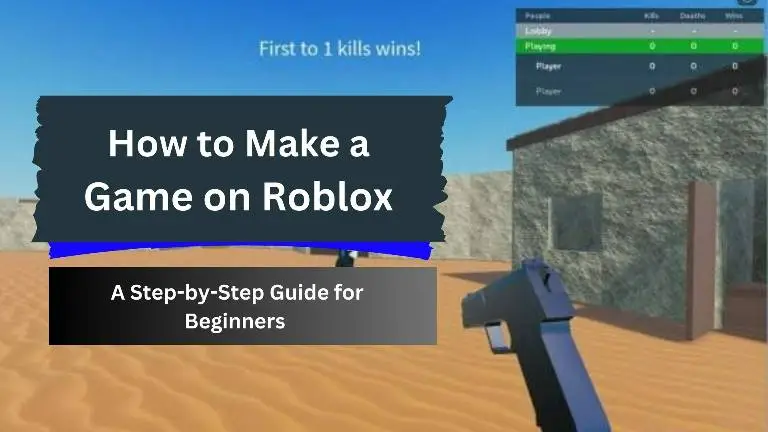
If you’ve ever dreamed of creating your own game and sharing it with millions of players, you’re in luck. Roblox, the immersive online platform, offers a fantastic opportunity to turn your ideas into reality. In this guide, we’ll walk you through the process of how to make a game on Roblox, covering everything from designing captivating worlds to scripting engaging gameplay. Whether you’re a seasoned developer or a complete beginner, join us as we unlock the secrets to crafting your very own gaming masterpiece on Roblox. Get ready to dive into a world of endless possibilities and start your game-making journey today!
Step 1: Getting Started
Before you begin creating your game, you’ll need to create an account on the Roblox website. Roblox offers two types of accounts: a free account and a premium account. With a free account, you can create games and play games created by others. However, with a premium account, you have access to additional features, such as the ability to sell game passes and developer products. Once you’ve created an account, you’ll be taken to the Roblox Studio, which is where you’ll be creating your game.
Step 2: Choosing a Game Type
The first thing you’ll need to decide is what type of game you want to create. Roblox offers a wide range of game types, including role-playing games, racing games, tycoon games, and many more. It’s important to choose a game type that you’re interested in and have some knowledge about. This will make the development process easier and more enjoyable.
Step 3: Creating a Place
Once you’ve decided on a game type, the next step is to create a place. A place is the game world where your players will interact and play. To create a place, click on the “Create New Place” button on the Roblox Studio home screen. You’ll then be prompted to give your place a name and choose a template. The template you choose will determine the basic layout and theme of your game world. Roblox offers a variety of templates, such as cityscapes, fantasy worlds, and space environments.
Step 4: Building Your Game World
Once you’ve created your place, it’s time to start building your game world. Roblox Studio comes with a variety of tools that you can use to build your game world, including terrain tools, brick tools, and script tools. You can use these tools to create everything from mountains and rivers to buildings and vehicles. It’s important to take your time and be creative when building your game world. You can also use pre-made models and assets from the Roblox library to speed up the building process.
Step 5: Adding Game Mechanics
Now that you have a game world, it’s time to add game mechanics. Game mechanics are the rules and systems that govern how your game works. For example, if you’re creating a racing game, you’ll need to add mechanics for acceleration, braking, and steering. If you’re creating a role-playing game, you’ll need to add mechanics for character stats, combat, and quests. Roblox Studio comes with a variety of built-in game mechanics that you can use, or you can create your own using Lua scripting. Lua is a programming language that is used to create scripts in Roblox. It’s important to test your game mechanics thoroughly to ensure that they work as intended.
Step 6: Adding Audio and Visuals
Adding audio and visuals is an important part of creating a game on Roblox. You can use Roblox Studio to add sounds, music, and visual effects to your game. It’s important to choose audio and visuals that match the theme and tone of your game. You can also use third-party software, such as Audacity and Blender, to create custom audio and visuals for your game.
Step 7: Testing Your Game
After you have completely created your game, it is time to test it.. Testing your game is an important part of the game development process. It allows you to identify and fix any bugs or issues before you publish your game to the public. To test your game, click on the “Play” button in Roblox Studio. This will launch your game in a test environment where you can play and interact with your game. It’s important to test your game thoroughly to ensure that it works properly and is enjoyable for players.
Step 8: Publishing Your Game
Once you’re satisfied with your game and have tested it thoroughly, it’s time to publish your game to the Roblox community. Click the “Publish to Roblox” button in Roblox Studio to publish your game to Roblox Studio. You’ll then be prompted to add a title, description, and tags for your game. It’s important to choose a title and description that accurately describe your game and its features. You can also add images and videos to showcase your game.
Step 9: Promoting Your Game
Now that you’ve published your game, it’s time to promote it to attract players and grow your audience. There are several ways to promote your game on Roblox, including:
- Social media: Use social media platforms such as Twitter, Instagram, and Facebook to promote your game and share updates with your followers.
- Advertising: You can use Roblox’s advertising platform to promote your game to a wider audience.
- Collaborating with other developers: Collaborating with other developers can help you reach a wider audience and learn new skills.
- Joining Roblox communities: Joining Roblox communities, such as forums and Discord servers, can help you connect with other developers and players.
Step 10: Updating Your Game
Creating a game is an ongoing process, and it’s important to update your game regularly to keep players engaged and interested. Roblox Studio makes it easy to update your game, whether you’re adding new features, fixing bugs, or making other changes. It is very important to listen to the feedback of every user of your game and make changes on the basis of suggestions.
Tips for Creating a Successful Game on Roblox
- Be creative and original: To stand out on Roblox, it’s important to create a game that is unique and offers something new to players.
- Pay attention to player feedback: Listening to player feedback can help you improve your game and make it more enjoyable for players.
- Collaborate with other developers: Collaborating with other developers can help you learn new skills and reach a wider audience.
- Promote your game: To attract players, it’s important to promote your game through social media, advertising, and other channels.
- Update your game regularly: Updating your game regularly can keep players engaged and interested.
Conclusion
Creating a game on Roblox can be a fun and rewarding experience. With Roblox Studio, it’s easy to create a game world, add mechanics, and publish your game to the Roblox community. By following the steps outlined in this guide and implementing the tips for success, you can create a successful game on Roblox that attracts players and grows your audience. Good luck!
frequently asked questions (FAQ) related to creating a game on Roblox:
Q: What is Roblox Studio?
Ans: Roblox Studio is a free game development tool that allows users to create and develop their own games on the Roblox platform.
Q: Do I need coding experience to make a game on Roblox?
Ans: While coding experience is helpful, it’s not required to make a game on Roblox. Roblox Studio provides a user-friendly interface and scripting language that makes it easy for beginners to create games.
Q: How do I get started with Roblox Studio?
Ans: To get started with Roblox Studio, you’ll need to create a free Roblox account and download the Roblox Studio software. From there, you can start creating your game using the tools and resources provided.
Q: Can I make money from my Roblox game?
A: Yes, you can make money from your Roblox game through in-game purchases and advertising revenue. Roblox provides developers with several ways to monetize their games, including game passes, developer products, and virtual item sales.
Q: Can I publish my game on Roblox for free?
Ans: Yes, you can publish your game on Roblox for free. However, if you want to monetize your game or access certain features, you may need to pay for a Roblox Developer Exchange (DevEx) membership.
Q: How can I promote my Roblox game?
Ans: There are several ways to promote your Roblox game, including social media, advertising, collaborating with other developers, and joining Roblox communities such as forums and Discord servers.
Q: What should I do if I encounter bugs or issues in my Roblox game?
Ans: If you encounter bugs or issues in your Roblox game, you can use Roblox Studio’s debugging tools to identify and fix the problem. It’s important to test your game thoroughly before publishing it to ensure that it works properly for players.
Q: What are some tips for creating a successful game on Roblox?
Ans: To create a successful game on Roblox, it’s important to be creative and original, listen to player feedback, collaborate with other developers, promote your game, and update your game regularly to keep players engaged and interested.
Official Website of Roblox Games : Click Here
Read More :
How to Create a Game in Poki : A Step-by-Step Guide for Beginners
